Connecting to a WIFI network that uses WEP encription is a pretty straight forward task using UBUNTU, you only have to use the "Wireless Assistant" tool integrated with the system. However, when you try to connect to a network using WPA encryption things get more complicated. For some reason the "Wireless Assistant" do not let you select a other encryption than WEP.
After some research, i.e. google search, I found an entry in ubuntuforums.org that explain how to connect to WIFI networks that use WPA encryption. This process involves mainly editing text files, there is no "Windowzed" application to help:
In my case I'm using a network with DHCP activated, and my computer runs a KUBUNTU 6.10. My laptop is an old Toshiba Satellite M70-165 with an integrated WIFI adapter. My /etc/network/interfaces looks like this:
auto lo
iface lo inet loopback
auto eth1
iface eth1 inet dhcp
wpa-driver wext
wpa-ssid $your essid here$
wpa-ap-scan 1
wpa-proto WPA
wpa-pairwise TKIP
wpa-group TKIP
wpa-key-mgmt WPA-PSK
wpa-psk $your hex key code here$
Just follow the procedure explain in the forum, it's easy and it worked for me with at the first attempt.
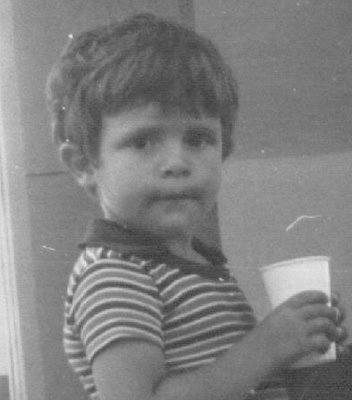


 Suggestions (sugerencias):
Suggestions (sugerencias):