Programming in Haskell Series. III: Lists Part I
This article is divided in three parts. In the first one we will see what is a list, and how to define it in Haskell. In part two we will explore Pattern Matching and will use it to build functionality using our own list type. In the third part we will see what Haskell and its library has to say about lists (and I guarantee you that we will not use our own list ever again).
What is a list
A list is a sequence container. What? Ok, don't panic. A list is a type of data type that can contain values. For intance a list can contain phone numbers, or the words of a sentence, or the characters of a word. A list is sequential in the sense that the element in a list are organized in sequence, one after the other. If you want to go through the elements on a list, you have to go in sequence from the first to the last.We use lists in programming for almost anything. You may be building an application to manage a group of students. Most probably those students will be kept in some sort of list. There will be also a list of subjects, a list of teachers, ... you name it.
Show me some code
Ok, let's open ghci and have some fun:>ghci
GHCi, version 7.6.3 [NG/7.6.3.5]: http://www.haskell.org/ghc/ :? for help
Loading package ghc-prim ... linking ... done.
Loading package integer-gmp ... linking ... done.
Loading package base ... linking ... done.
Prelude>Prelude>:t []
[] :: [a]Prelude>: [3]
[3] :: Num t => [t] Prelude>:t [1,2,3]
[1,2,3] :: Num t => [t]
Prelude> [1,2,'a']
<interactive>:10:2:
No instance for (Num Char) arising from the literal `1'
Possible fix: add an instance declaration for (Num Char)
In the expression: 1
In the expression: [1, 2, 'a']
In an equation for `it': it = [1, 2, 'a']
Prelude> 3 : [1,2]
[3,1,2]
Prelude> [1,2] ++ [3,4]
[1,2,3,4]Defining our own list type
Let's think for a second how we can represent a list. A list has to fundamental states:- Empty
- An element followed by a list
Let's write some code. Create an empty file and call it Main.hs:
module Main where
-- Algebraic data type. A list is either Empty or
-- is an element followed by a list
data List a = Empty | Cons a (List a)
deriving Show
-- Convenience function that returns an empty list
nil :: List a
nil = Empty
-- Append an element to the front of a list
-- Given an element and a list returns a new list
cons :: a -> List a -> List a
cons x = Cons xjulio@juliohome:~/haskell/blog/mylist$ ghci Main.hs
GHCi, version 7.6.3 [NG/7.6.3.5]: http://www.haskell.org/ghc/ :? for help
Loading package ghc-prim ... linking ... done.
Loading package integer-gmp ... linking ... done.
Loading package base ... linking ... done.
[1 of 1] Compiling Main ( Main.hs, interpreted )
Ok, modules loaded: Main.
*Main> cons 1 (cons 2 (cons 3 nil))
Cons 1 (Cons 2 (Cons 3 Empty))What to do next
- Explore the links provided in this post
- Understand algebraic datatypes and how they are defined
Enjoy!


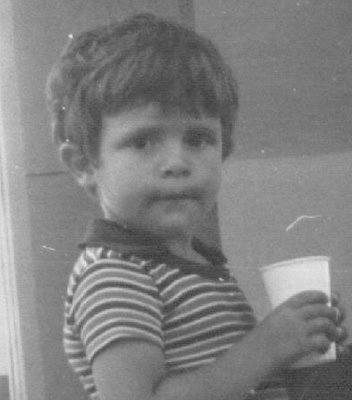


 Suggestions (sugerencias):
Suggestions (sugerencias):