Setting up Emacs for Scala development
Introduction
This article shows the steps necessary to setup Emacs as your development editor for Scala projects. The recommended Emacs version is 2.4.Basics
There are a few things I can't live without in emacs. The most important for me is speedbar and Sr Speedbar. Let's see how to install it.Speedbar & Sr Speedbar
Speedbar comes installed with emacs, Sr speedbar requires installation. So to get Sr Speedbar installed, download http://www.emacswiki.org/emacs/download/sr-speedbar.el into your loadpath, normally ~/.emacs/, and add the following to your emacs file:(require 'sr-speedbar)
(setq sr-speedbar-right-side nil)
(sr-speedbar-open)
(speedbar-toggle-show-all-files)
(sr-speedbar-refresh-turn-off)
Scala development
For scala development we will want to add a couple of features to our emacs:- Syntax coloring
- Indentation
- ...
MELPA
All good scala packages are hosted in MELPA. To be able to use this repository you need to add the following to your emacs file:(when (>= emacs-major-version 24)
(require 'package)
(add-to-list
'package-archives
'("melpa" . "http://melpa.org/packages/")
t)
(package-initialize))
ALT + x list-packages
scala-mode2
sbt-mode
ALT-x shellTo switch between buffers use:
crtl-b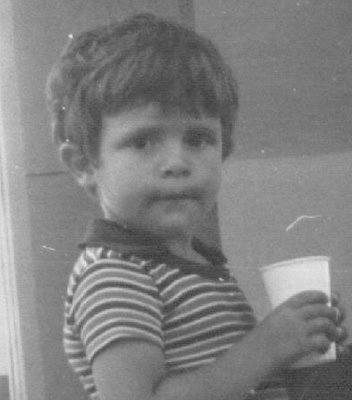


 Suggestions (sugerencias):
Suggestions (sugerencias):