AWS Solutions Architect Exam: Storage Gateway
This post summarizes the most important characteristics of AWS Storage Gateway relevant to the AWS Solutions Architect Associate level Exam.
What is AWS Storage Gateway: It is a service to connect an on-premisses software appliance with cloud-based storage, to provide seamless and secure integration between an organization's on-premises IT and AWS storage infrastructure. This service is suitable for hybrid deployments, and enables the storage of data securely on the AWS cloud.
Software appliance: In order to use AWS Storage Gateway you have to setup a software appliance in your datacenter. AWS Storage Gateway's storage appliance is available as a Virtual Machine. You download, install, and register it with AWS. The software appliance is exposed as an iSCSI device that can be mounted by your on-promises applications
Configurations:
File Gateway: This is basically a file interface into S3. The gateway provides access to objects in S3 as files on a NFS mount point. It also provides low-latency access to data through transparent local caching.
Gateway-Cached Volumes: All data is stored in S3, and recently accessed data is cached locally. I volume han hold up to 32TB, but you can have up to 32 Volumes. It offers the ability to perform incremental point-in-time snapshots
Gateway-Stored Volumes: Data is backed-up asynchronously in S3 in the form of EBS volumes. All data is kept on-premises as well. 16TB max per volumen, and a max of 32 volumes.
Gateway Virtual Tape Libraries: This is an archival solution that allow the storage of data in virtual tapes on the AWS cloud. If your applications use tape backups, they can seamlessly use the Gateway Virtual Tape Libraries. The final storage for Virtual Tapes is Glacier. Ejected tapes are stored in a Virtual Tape Shelf. Only one per account per region is allowed, but can be shared by multiple Gateways.
Encryption: All data is transferred using SSL, and is stored encrypted using server side encryption.

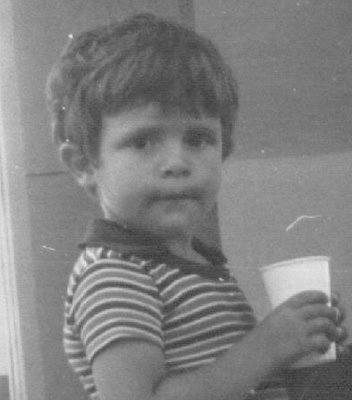


 Suggestions (sugerencias):
Suggestions (sugerencias):